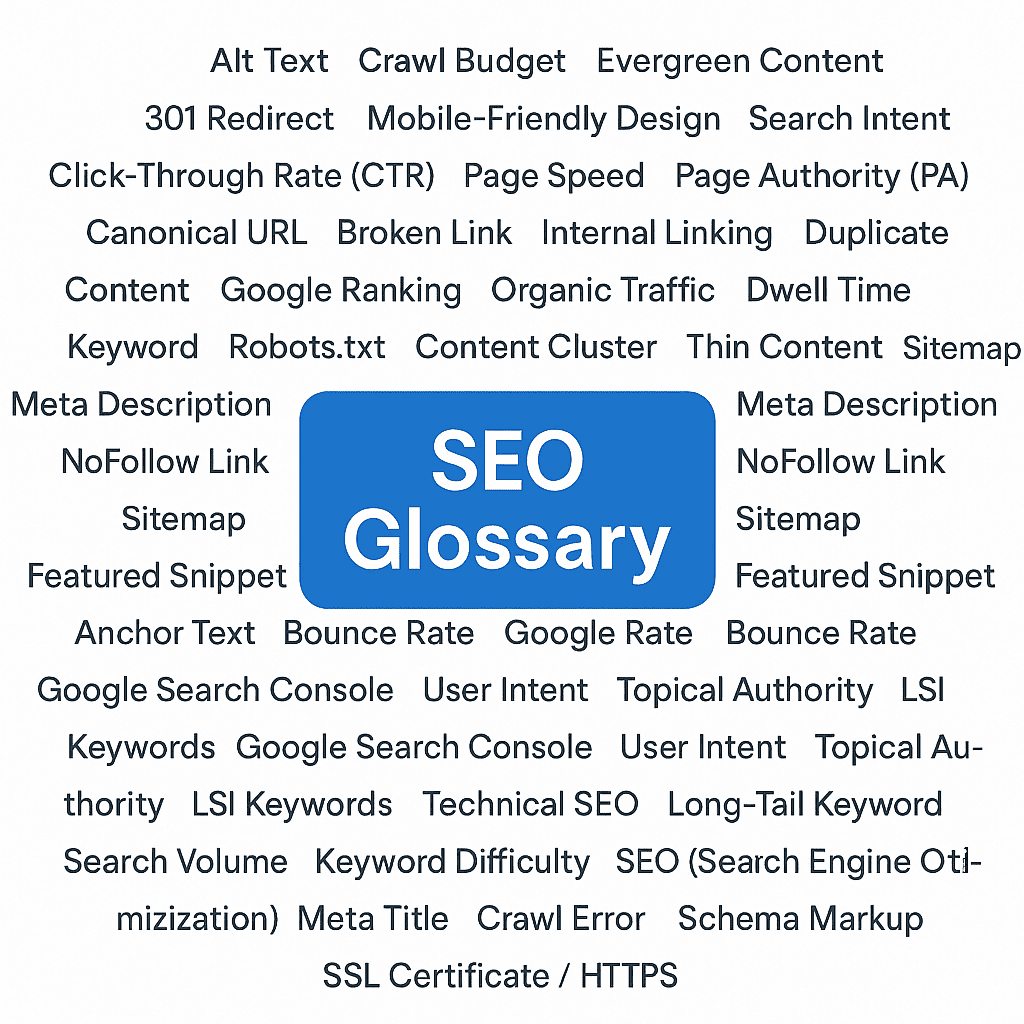
What is Google SEO?
Google SEO (Search Engine Optimization) is the process of making your content easier for search engines to understand and easier for users to discover. It helps search engines know what your site is about and helps people decide—based on what they see in search results—whether your site is the right one to visit.. This beginner-friendly glossary explains 50+ essential SEO terms like keywords, backlinks, SERPs, and on-page SEO with simple examples and tips—helping you understand SEO basics and improve your Google ranking step-by-step.
Table of Contents
ToggleGoogle SEO Glossary Explained
If you’re just starting your SEO journey, you’ve probably come across jargon like “backlinks,” “meta description,” or “domain authority” and wondered what they really mean. SEO can seem intimidating, especially if you’re not familiar with its lingo. That’s why we’ve created this comprehensive Google SEO Glossary—a collection of 50+ essential SEO terms explained in simple language. Whether you’re optimizing your first blog or just exploring how search engines work, this glossary will help you build a strong foundation.
If you’re new to SEO and trying to understand how Google ranks content, this comprehensive Google SEO glossary is a great place to start. These are the most important Google SEO terms every beginner should know, especially if you’re exploring SEO Basics. We’ve explained each term in simple language with examples and practical insights so you can connect each concept to real-world applications. Understanding thig Google SEO terminology will help you make better decisions when writing blog posts, doing keyword research, and improving Google rankings.
Looking to dive deeper into search engine optimization? Don’t forget to check out our SEO Basics guide for step-by-step insights.
A-Z Glossary of SEO Terms
Here’s your beginner-friendly dictionary of essential SEO vocabulary:
1. Alt Text (Alt Attribute)
In google SEO glossary, Alt text (Alt Attribute) is a brief description of an image that helps search engines and screen readers understand its content when the image can’t be displayed.
Example: <img alt="SEO chart showing growth">
Google uses alt text to better interpret images, improving accessibility and relevance, which can enhance a page’s SEO performance.
How to Add Alt Text to Images in WordPress
Open WordPress Dashboard > Media > Click on the Image > Enter Alt Text on Right-Upper Corner

2. Anchor Text
Anchor text is the clickable, visible text in a hyperlink that tells users and search engines what the linked page is about.
Example: In the link “Learn more about basic SEO practices“, “basic SEO practices” is the anchor text.
Google analyzes anchor text to understand the context and relevance of linked pages, helping determine their ranking for related search queries.
3. Backlink
A backlink is a link from one website to another, acting as a “vote of confidence” that helps search engines determine a page’s authority and relevance.
Example: If Website A links to Website B’s article on “Healthy Smoothie Recipes,” that’s a backlink for Website B.
Google treats backlinks as trust signals—high-quality backlinks from authoritative sites improve rankings because they indicate content is valuable and credible.
4. Bounce Rate
Bounce rate is the percentage of visitors who leave a website after viewing only one page without any interaction.
Example: If 100 people visit your blog post and 70 leave without clicking anything or without spending much time on your website, your bounce rate is 70%.
Google may interpret a high bounce rate as a sign of poor user experience or irrelevant content, potentially lowering rankings—though it’s not a direct ranking factor, it correlates with engagement.
5. Broken Link
A broken link is a hyperlink that leads to a missing or non-existent webpage, typically resulting in a 404 error.
Example: If your blog links to “example.com/old-page” but that page was deleted, visitors (and search engines) will see a “404 Not Found” error.
Why Google Cares About Broken Links for Rankings:
Broken links hurt user experience and site credibility—Google may lower rankings if too many exist, as they signal poor maintenance and frustrate visitors.
Pro Tip: Regularly audit your site with tools like Screaming Frog or Google Search Console to find and fix broken links!
6. Canonical URL
A canonical URL is the preferred version of a webpage that you tell search engines to index when duplicate or similar content exists across multiple URLs.
Example: If your product page can be accessed via “example.com/shoes” and “example.com/shoes?color=red”, you’d set the canonical URL to “example.com/shoes” to avoid duplicate content issues.
Why Google Uses Canonical URLs for Rankings:
Canonical tags help Google consolidate ranking signals to your preferred URL, preventing duplicate content dilution and ensuring the correct page ranks.
Pro Tip: Use the rel="canonical" tag or HTTP header to guide search engines efficiently!
7. Click-Through Rate (CTR)
CTR measures the percentage of people who click on your search result after seeing it in Google.
Example: If your meta title appears in 1,000 searches and gets 100 clicks, your CTR is 10%.
Why CTR Influences Google Rankings:
Higher CTR signals to Google that your result is relevant and appealing, which can improve rankings over time as it suggests better user satisfaction.
Bonus Tip: Optimize your title tags and meta descriptions with power words, numbers, and clear value to boost CTR!
8. Content Cluster
A content cluster is a group of interlinked articles covering subtopics around a central “pillar” page to establish topical authority.
Example: A pillar page “Ultimate Guide to Yoga” could link to cluster posts like “Yoga for Beginners,” “Best Yoga Poses for Back Pain,” and “Meditation Techniques for Yogis.”

Why Content Clusters Influence Google Rankings:
They signal in-depth expertise to Google, improving crawl efficiency and ranking potential by semantically connecting related content.
Pro Tip: Use internal linking strategically to reinforce these relationships!
9. Content Gap
A content gap is a missing topic or unanswered question in your website’s content that competitors are covering but you’re not.
Example : If rival blogs rank for “how to store avocados” but your avocado recipe post doesn’t mention storage tips, that’s a content gap.
Why Content Gaps Influence Google Rankings:
Filling gaps makes your content more comprehensive, boosting E-E-A-T (Experience, Expertise, Authority, Trustworthiness) and helping you rank for more long-tail queries.
Pro Tip: Use tools like Ahrefs’ Content Gap or SEMrush’s Keyword Gap to uncover missed opportunities!
10. Core Web Vitals
Core Web Vitals are Google’s user-centric metrics measuring real-world speed, interactivity, and visual stability of a webpage.
Example: If your homepage takes 5 seconds to load (poor Largest Contentful Paint), visitors may bounce, hurting rankings.
Why Core Web Vitals Influence Google Rankings:
Google prioritizes user experience—sites with better Core Web Vitals rank higher because they keep visitors engaged and satisfied.
Key Metrics:
LCP (Loading Speed): Should occur within 2.5 seconds.
FID (Interactivity): Pages should respond in <100ms.
CLS (Visual Stability): Avoid layout shifts (score <0.1).
Pro Tip: Use Google PageSpeed Insights or Lighthouse to audit and fix issues!
11. Crawling
Crawling is the process where search engine bots (like Googlebot) scan and analyze webpages to discover and index new or updated content.
Example: When you publish a new blog post, Googlebot crawls the page to understand its content and add it to Google’s index.
Why Crawling Influences Google Rankings:
If Google can’t crawl your site efficiently, it won’t index or rank your pages—making crawlability the foundation of SEO visibility.
Pro Tip: Use a sitemap.xml and fix crawl errors in Google Search Console to help bots navigate your site!
12. Crawl Error
A crawl error occurs when search engine bots fail to access or index a webpage due to broken links, server issues, or blocked resources.
Example: If Googlebot tries to crawl “example.com/economics” but gets a 404 Not Found error, that’s a crawl error.
Why Crawl Errors Influence Google Rankings:
Repeated crawl errors signal poor site health, leading Google to index fewer pages and potentially lower rankings due to diminished trust and accessibility.
13. Domain Strength
A score (0-100) that predicts a website’s ranking power. Different SEO tools give their own measures of domain authority:
- Domain Authority is Moz’s 0-100 metric predicting how likely a website is to rank in Google based on backlink quality and quantity.
Ahrefs’ Domain Rating (DR):
A 0-100 score based on backlink profiles (e.g., Forbes.com has a DR of 90). Unlike DA, DR ignores link quantity and focuses on quality.SEMrush’s Authority Score:
A 0-100 metric combining backlinks, traffic data, and spam risk (e.g., A niche blog might score 40). It emphasizes organic performance.
Example: A site like Wikipedia has a DA of 95+, while a new blog might have a DA below 20.
While DA / DR/ Authority Score isn’t a Google metric, it reflects strength of Google SEO basics, On-Page SEO, Off-Page SEO and Technical SEO —so high-strength sites often rank higher due to their strong SEO basics.
Key Insight: Focus on all components of improving On-Page SEO, Off-Page SEO and Technical SEO which will gradually improve Domain Strength.
14. DoFollow Link
A do-follow link is a standard hyperlink that passes “link equity” (SEO value) to the linked page, helping it rank higher in search engines.
Example : <a href="https://example.com/seo-tips">Check out these SEO tips</a> is a do-follow link because it lacks the rel="nofollow" attribute.
Why Do-Follow Links Influence Google Rankings:
Google treats do-follow links as “votes of confidence,” using them to gauge a page’s authority and relevance—more high-quality do-follow links typically mean better rankings.
Pro Tip: Prioritize earning do-follow links from authoritative sites (e.g., guest posts, PR features) for maximum SEO impact.
15. Dwell Time
If a visitor clicks your recipe blog, reads for 3 minutes, then closes the tab (without hitting “back”), your dwell time is ~3 minutes.
Why Dwell Time Influences Google Rankings:
Longer dwell times signal to Google that your content satisfies user intent, boosting rankings—while short dwells may imply poor relevance or quality.
Pro Tip: Improve dwell time with engaging content, clear structure, and internal links to keep readers exploring.
16. Duplicate Content
Duplicate content refers to identical or nearly identical content appearing on multiple URLs, either within your site or across different domains.
Example: A product page accessible via both example.com/shoes and *example.com/products?id=123* (with the same text) creates duplicate content.
Why Duplicate Content Influences Google Rankings:
Google may struggle to determine which version to rank, diluting SEO value and potentially lowering visibility for all duplicates.
Fix It With: Canonical tags, 301 redirects, or consolidating content.
17. Evergreen Content
Evergreen content is timeless, consistently relevant information that remains valuable to readers long after publication.
Example: A guide like “How to Change a Tire” stays useful for years, unlike “Best Smartphones of 2023.”
Why Evergreen Content Influences Google Rankings:
It attracts steady organic traffic and backlinks over time, signaling authority to Google and sustaining higher rankings.
Pro Tip: Update evergreen pieces periodically to maintain accuracy and SEO performance.
18. External Linking
External linking refers to hyperlinks on your website that point to other authoritative domains, providing additional context or resources for readers.
Example: Linking to NASA’s climate research in your blog post about global warming is an external link.
Why External Linking Influences Google Rankings:
It enhances content credibility and user experience, signaling to Google that your page is well-researched and trustworthy.
Pro Tip: Link to high-authority sources (e.g., .gov, .edu) and avoid spammy sites to maximize SEO benefits.
19. Featured Snippet
A featured snippet is a highlighted answer box at the top of Google’s search results that directly answers a user’s query, often pulled from a high-ranking webpage.
Example: For the query “how to boil an egg,” Google might display a step-by-step snippet from a cooking blog.
Why Featured Snippets Influence Google Rankings:
Winning a featured snippet (Position 0) boosts visibility and CTR, signaling authority to Google, which can indirectly improve rankings.
Pro Tip: Structure content with clear, concise answers (bullet points, tables, or short paragraphs) to snipe snippets!
20. Google Analytics
Google Analytics is a free tool that tracks website traffic, user behavior, and conversions to measure performance and optimize content.
Example: It can show that your “How to Bake a Cake” post gets 1,000 monthly visits but has a 70% bounce rate, signaling needed improvements.
Why It Indirectly Influences Google Rankings:
While GA data doesn’t directly affect rankings, insights (e.g., high bounce rates, low session duration) help you fix UX issues that do impact SEO.
Pro Tip: Pair GA with Google Search Console to correlate traffic trends with ranking changes.
21. Google My Business
Google My Business is a free tool that lets businesses manage their online presence across Google, including Maps and Search, by displaying key info like hours, reviews, and location.
Example: A bakery’s GMB profile might show its address, photos of croissants, and customer reviews when someone searches “best bakery near me.”
Why GMB Influences Google Rankings:
Optimized GMB profiles boost local SEO by improving visibility in the “Local Pack” (top 3 map results), which drives traffic and signals relevance to Google.
Pro Tip: Keep your profile updated with fresh posts, photos, and replies to reviews to stay competitive!
22. Google Search Console
Google Search Console is a free tool that helps webmasters monitor, troubleshoot, and optimize their site’s presence in Google Search results.
Example: GSC can alert you that your “DIY Home Gardening” blog post dropped rankings due to a new crawl error or broken backlink.

Why GSC Influences Google Rankings:
It provides direct insights from Google (like indexing issues, CTR data, and keyword performance), allowing you to fix problems that directly impact rankings.
Pro Tip: Use the Performance Report to track queries you rank for but don’t appear in the top 3—then optimize those pages!
23. Indexing
Indexing Explained in One Sentence:
Indexing is the process where Google adds and stores webpages in its database so they can appear in search results.
Example : When you publish a new product page and Googlebot crawls it, the page enters Google’s index and may start ranking for relevant queries.
Why Indexing Influences Google Rankings:
If Google doesn’t index your page, it can’t rank—so fast, error-free indexing is the foundation of Google Basic SEO visibility.
Pro Tip: Use Google Search Console’s “Inspect URL” tool to manually request indexing for critical pages!
24. Internal Linking
Internal linking is the practice of linking one page on your website to another relevant page within the same domain.
Example: In a blog post about “10 Healthy Smoothie Recipes,” you might link to your “Best Blenders for Smoothies” guide.
Why Internal Linking Influences Google Rankings:
It helps search engines discover and understand your content hierarchy, distributes page authority (link equity), and improves user engagement—all positive ranking signals.
Pro Tip: Use descriptive anchor text (e.g., “learn how to pick a blender”) and link to deep pages, not just your homepage.
25. Keyword
A keyword is a word or phrase that users type into search engines to find relevant content.
Example: For a blog about hiking gear, a target keyword might be “best waterproof hiking boots for women.”
Why Keywords Influence Google Rankings:
Google uses keywords to match your content with search intent—properly optimized keywords signal relevance, helping your page rank higher.
Pro Tip: Use tools like Google Keyword Planner or Ahrefs to find high-intent, low-competition keywords!
Learn how to do keyword research in our ultimate guide on keywords.
26. Keyword Difficulty
Keyword Difficulty (KD) is a metric that predicts how hard it is to rank in the top 10 for a specific keyword based on competition.
Example: The keyword “best smartphones” may have a KD score of 90/100 (extremely competitive), while “best smartphones for photography under $500” might be 40/100 (easier to rank for).
Why Keyword Difficulty Influences Google Rankings:
High-KD keywords require strong backlinks and authority to compete, while low-KD terms offer faster ranking opportunities for newer sites.
Pro Tip: Use tools like Ahrefs or SEMrush to find “low-hanging fruit” keywords with decent traffic potential!
27. Local SEO
Local SEO optimizes your online presence to attract nearby customers through location-based searches.
Example: A bakery in Chicago might optimize for “best cupcakes in downtown Chicago” to appear in local searches.
Why Local SEO Influences Google Rankings:
Google prioritizes geographically relevant results, so strong local SEO (GMB, reviews, citations) boosts visibility in the “Local Pack” and maps.
Pro Tip: Encourage customer reviews and keep your Google My Business profile updated!
28. Long-Tail Keyword
A long-tail keyword is a specific, multi-word phrase (typically 3+ words) that targets niche search intent with lower competition but higher conversion potential.
Example: *”Best DSLR camera for low-light photography under $1000″* is a long-tail keyword vs. the broad term “DSLR camera.”
Why Long-Tail Keywords Influence Google Rankings:
They attract qualified traffic by matching precise user queries, signaling relevance to Google and often ranking easier than generic terms.
Pro Tip: Use tools like Ahrefs or AnswerThePublic to find untapped long-tail opportunities.
29. LSI Keywords
LSI (Latent Semantic Indexing) keywords are thematically related terms that help search engines understand the context and depth of your content.
Example: For a page targeting “vegan recipes,” LSI keywords might include “plant-based,” “dairy-free,” or “cruelty-free cooking.”
Why LSI Keywords Influence Google Rankings:
They signal topical relevance to Google, helping your content rank for semantic variations and long-tail queries beyond your primary keyword.
Pro Tip: Naturally include LSI keywords in headers, body text, and meta tags—but avoid stuffing!
30. Meta Description
A meta description is the short (~160-character) summary under your page title in SERPs that tells users what your content is about.
Example : For a page about “how to grow tomatoes,” the meta description could be: “Learn the 5 easiest steps to grow juicy tomatoes at home—from seed to harvest!”
Why Meta Descriptions Influence Google Rankings:
While not a direct ranking factor, compelling meta descriptions boost CTR (click-through rate), which signals relevance to Google and can indirectly improve rankings.
Pro Tip: Include your target keyword naturally, add a call-to-action (e.g., “Learn more”), and keep it under 155 characters to avoid truncation.
31. NoFollow Link
A NoFollow link includes the rel="nofollow" attribute, telling search engines not to pass SEO authority (link equity) to the linked page.
Example : <a href="https://example.com" rel="nofollow">Sponsored Product</a> indicates the link is paid or untrusted.
Why NoFollow Links Influence Google Rankings:
While they don’t directly boost rankings, they contribute to a natural backlink profile and can drive referral traffic, which indirectly supports SEO.
Pro Tip: Use NoFollow for paid links, user-generated content (e.g., blog comments), or untrusted sources to comply with Google’s guidelines.
32. Off-Page SEO
Off-page SEO refers to actions taken outside your website (like backlink building and brand mentions) to improve its authority and rankings.
Example: Earning a backlink from Forbes to your startup’s blog post is an off-page SEO win.
Why Off-Page SEO Influences Google Rankings:
Google views external signals (like high-quality backlinks and social shares) as trust votes, directly impacting your site’s credibility and search visibility.
Pro Tip: Focus on guest posts, PR outreach, and unlinked brand mentions to boost off-page SEO.
33. On-Page SEO
Following On-page SEO checklist involves optimizing individual webpages (content, HTML, and media) to rank higher and attract more relevant traffic from search engines.
Example: Adding the keyword “best budget laptops” to your page’s title, headers, and image alt text is on-page SEO.
Why On-Page SEO Influences Google Rankings:
It directly signals content relevance to search engines by aligning page elements with user search intent and improving crawlability.
Pro Tip: Optimize title tags, meta descriptions, headers (H1-H3), and internal links for maximum impact.
34. Organic Traffic
Organic traffic refers to visitors who find your website through unpaid search engine results, driven by strong SEO rather than ads.
Example: A blog post ranking #1 for “how to grow basil at home” attracts 1,000 monthly visitors from Google—this is organic traffic.
Why Organic Traffic Influences Google Rankings:
High organic traffic signals to Google that your content is valuable and relevant, which can further boost rankings through increased engagement and authority.
Pro Tip: Use long-tail keywords and high-quality backlinks to grow organic traffic sustainably.
35. Page Authority (PA)
age Authority is Moz’s 0–100 score predicting how well a specific page (not the whole domain) may rank in Google based on its backlink profile and quality.
Example in One Sentence:
A New York Times article about climate change might have a PA of 80+, while a new blog post on the same topic could start at PA 10.
Why Page Authority Influences Google Rankings:
While not a direct Google metric, PA reflects backlink strength—a core ranking factor—so pages with higher PA often rank better due to their perceived credibility.
Pro Tip: Boost PA by earning high-quality backlinks and optimizing on-page SEO.
36. Page Speed
Page speed measures how quickly your website loads for users, impacting both user experience and SEO performance.
Example: A blog that loads in 1.5 seconds will rank better than an identical one taking 4 seconds.
Why Page Speed Influences Google Rankings:
Google prioritizes fast-loading pages because they reduce bounce rates and improve user satisfaction—key ranking factors in Core Web Vitals.
Pro Tip: Use Google PageSpeed Insights to identify and fix slowdowns (e.g., unoptimized images, render-blocking JavaScript).
37. PPC (Pay-Per-Click)
PPC is a paid advertising model where advertisers pay each time a user clicks their ad, which appears at the top of SERPs (e.g., Google Ads).
Example: A bakery bidding on the keyword “birthday cakes near me” pays $1.50 per click for their Google Ads listing.
Why PPC Indirectly Influences Google Rankings:
While PPC ads don’t directly affect organic rankings, they increase brand visibility and traffic, which can lead to more organic clicks and backlinks over time.
Pro Tip: Use PPC data (high-CTR keywords) to refine your organic SEO strategy!
38. Robots.txt
A robots.txt file is a text file that instructs search engine crawlers which pages or sections of your site to avoid indexing.
Example: User-agent: Googlebot Disallow: /private-folder/ tells Google not to crawl files in that directory.
Why Robots.txt Influences Google Rankings:
Misconfigured rules can accidentally block critical pages from being indexed, making them invisible in search results—hurting rankings.
Pro Tip: Always test your robots.txt in Google Search Console’s Robots Tester Tool before deploying.
39. Schema Markup
Schema markup is structured data code added to your website that helps search engines understand and display your content in rich snippets (e.g., ratings, FAQs, events).
Example: Adding recipe schema to a cooking blog tells Google to show star ratings, cook time, and calories directly in SERPs.
Why Schema Influences Google Rankings:
While not a direct ranking factor, it boosts CTR and engagement by enhancing your listing’s visibility—signaling relevance to Google.
Pro Tip: Use Google’s Structured Data Markup Helper to generate schema easily.
40. Search Intent
Search intent is the underlying purpose behind a user’s query—whether they want to learn, buy, visit, or find a specific website.
Example: For the query “how to tie a tie,” the intent is informational, while “buy blue silk tie” is transactional.
Why Search Intent Influences Google Rankings:
Google prioritizes pages that best match the user’s intent—if your content aligns perfectly, it ranks higher and earns more clicks.
Pro Tip: Analyze the top-ranking pages for your target keyword to reverse-engineer their intent.
41. Search Volume
Search volume measures how often a keyword is queried in search engines per month, indicating its popularity and potential traffic value.
Example : The keyword “best coffee maker” might have 10,000 monthly searches, while “organic Ethiopian coffee beans”* has 500.
Why Search Volume Influences Google Rankings:
High-volume keywords attract more traffic but are competitive, while low-volume terms offer niche opportunities—balancing both optimizes your SEO strategy.
Pro Tip: Pair high-volume keywords with long-tail variations to capture broad and targeted traffic.
42. Semantic SEO
Semantic SEO focuses on optimizing content for meaning and context (not just keywords) by covering related topics, synonyms, and user intent to align with Google’s natural language processing.
Example: A page about “coffee” that also discusses “espresso beans,” “brewing methods,” and “caffeine benefits” uses semantic SEO.
Why Semantic SEO Influences Google Rankings:
It helps Google understand your content’s depth and relevance, boosting rankings for both target keywords and related queries.
Pro Tip: Use LSI keywords and structured data to reinforce semantic relationships.
43. SEO Audit
An SEO audit is a comprehensive analysis of your website’s health, identifying issues (like broken links or thin content) that affect search performance.
Example in One Sentence:
An audit might reveal that your “best running shoes” blog lacks internal links or has slow load times on mobile.
Why SEO Audits Influence Google Rankings:
Fixing audit-found errors (e.g., crawlability, content gaps, or technical SEO) directly improves your site’s ability to rank by aligning with Google’s guidelines.
Pro Tip: Use tools like Screaming Frog, Ahrefs, or Google Search Console for actionable insights.
44. SERP (Search Engine Results Page)
A SERP (Search Engine Results Page) is the page displayed by Google after a user enters a query, showing organic results, ads, featured snippets, and other elements.
Example in One Sentence:
Searching “how to make pancakes” returns a SERP with recipe cards, a video carousel, and blog listings.
Why SERP Features Influence Google Rankings:
Winning visible SERP real estate (like featured snippets or “People Also Ask” boxes) boosts clicks and authority, indirectly improving rankings.
Pro Tip: Optimize for SERP features (not just #1 rank) by using structured data and concise answers.
45. Sitemap
A sitemap is an XML file that lists all important pages on your website, helping search engines discover and index them efficiently.
Example in One Sentence:
example.com/sitemap.xml might include URLs like /blog/seo-tips, /products/shoes, and /contact.
Why Sitemaps Influence Google Rankings:
They ensure search engines crawl and index your key pages faster, preventing missed content that could rank.
Pro Tip: Submit your sitemap to Google Search Console and update it regularly for new pages.
46. Slug
A slug is the user-friendly part of a URL that identifies a specific page (e.g., /best-coffee-shops-in-nyc).
Example in One Sentence:
For the URL example.com/healthy-smoothie-recipes, the slug is healthy-smoothie-recipes.
Why Slugs Influence Google Rankings:
Clear, keyword-rich slugs improve readability for users and help search engines understand page relevance, boosting SEO.
Why Bloggers Must Be Careful When Choosing Slugs:
Permanent SEO Impact: Slugs are hard to change later without risking broken links or losing rankings—once published, altering them requires 301 redirects and can temporarily hurt traffic.
User Experience & CTR: A clean, keyword-rich slug (e.g.,
/easy-pasta-recipes) improves readability and encourages clicks, while a messy one (e.g.,/post123?id=456) looks spammy and deters visitors.
Pro Tip: (1) Draft slugs before publishing and avoid dates/numbers unless necessary (e.g., /2024/07/recipe becomes outdated).
(2) Keep slugs short, lowercase, and hyphenated (e.g., /seo-tips-2024).
47. Spam Score
Spam Score is a 0–100 metric predicting how likely a site is to be penalized by Google based on “spammy” traits like unnatural links or thin content.
Example in One Sentence:
A site with 90% ads, keyword-stuffed content, and toxic backlinks might have a Spam Score of 80+.
Why Spam Score Influences Google Rankings:
High scores correlate with manual penalties—Google may demote or deindex sites exhibiting spam signals to protect search quality.
Pro Tip: Use Moz Link Explorer to check your score and disavow toxic backlinks if needed.
48. SSL Certificate / HTTPS
An SSL certificate encrypts data between a user’s browser and your website, enabling HTTPS and securing sensitive information.
Example in One Sentence:
A site with SSL shows a padlock icon in the address bar (e.g., https://example.com instead of http://example.com).
Why SSL Influences Google Rankings:
Google prioritizes HTTPS sites as a ranking signal because security is critical for user trust and safe browsing.
Pro Tip: Use Let’s Encrypt for a free SSL certificate or check your host’s one-click install option.
49. Technical SEO
Technical SEO optimizes behind-the-scenes elements (like site speed, crawlability, and indexing) so search engines can efficiently understand and rank your website.
Example in One Sentence:
Fixing broken links, compressing images, and adding schema markup are all part of technical SEO.
Why Technical SEO Influences Google Rankings:
It removes barriers for search engine crawlers, ensuring your content is discoverable, indexable, and user-friendly—key factors for ranking.
Pro Tip: Use Google Search Console and Lighthouse to audit technical issues.
50. Thin Content
Thin content is low-quality, shallow, or insubstantial content that provides little value to users, often flagged by Google for being unhelpful or spammy.
Example in One Sentence:
A 200-word product page stuffed with keywords but lacking detailed descriptions or originality is considered thin content.
Why Thin Content Influences Google Rankings:
Google penalizes thin content because it fails to satisfy user intent, leading to poor engagement and lower rankings or even deindexing.
Pro Tip: Audit your site with Google Search Console and expand or merge thin pages to add depth (e.g., FAQs, multimedia, research).
51. Topical Authority
Topical authority is when your website becomes a trusted, comprehensive resource on a specific subject by covering it in depth with high-quality, interconnected content.
Example in One Sentence:
A fitness blog with detailed guides on “home workouts,” “nutrition for muscle gain,” and “recovery techniques” establishes topical authority in the fitness niche.
Why Topical Authority Influences Google Rankings:
Google rewards sites that demonstrate expertise and breadth on a topic with higher rankings, as they’re more likely to satisfy user search intent.
Pro Tip: Build content clusters (pillar pages + subtopic posts) and use internal linking to reinforce authority.
52. User Intent
User intent is the underlying goal behind a search query—whether informational, navigational, commercial, or transactional—that determines what content Google prioritizes.
Example in One Sentence:
For the query “iPhone 15 vs. Samsung S23,” the intent is comparison-based research, so Google shows detailed comparison articles or videos.
Why User Intent Influences Google Rankings:
Google ranks pages that best match the searcher’s intent, so aligning your content with the correct intent boosts visibility and engagement.
Pro Tip: Analyze the top 3 results for your target keyword to reverse-engineer intent.
53. Whitehat SEO
Whitehat SEO refers to ethical, Google-approved optimization strategies focused on improving user experience and providing genuine value.
Example in One Sentence:
Creating high-quality, informative blog posts and earning natural backlinks from reputable sites is whitehat SEO.
Why Whitehat SEO Influences Google Rankings:
It builds sustainable, long-term rankings by aligning with Google’s guidelines, avoiding penalties, and prioritizing real user needs.
Pro Tip: Combine whitehat tactics like keyword research, quality content, and technical SEO for lasting results.
54. 301 Redirect
A 301 redirect error occurs when a permanent redirect is improperly implemented, causing broken links or lost SEO value during page migrations.
Example in One Sentence:
Redirecting “example.com/old-page” to a typo like “example.com/new-pge” instead of “example.com/new-page” creates a 301 error.
Why 301 Errors Influence Google Rankings:
Broken or misconfigured 301s can dilute link equity, confuse crawlers, and lead to drops in rankings if critical pages become inaccessible.
Pro Tip: Use tools like Screaming Frog or Google Search Console to audit redirect chains for errors.
55. 404 Error
A 404 error occurs when a webpage doesn’t exist (or is deleted), causing visitors and search engines to hit a dead end.
Example in One Sentence:
If someone clicks a broken link to “example.com/deleted-page”, they’ll see a “404 Not Found” message.
Why 404 Errors Influence Google Rankings:
Too many 404s hurt user experience and crawl efficiency, signaling poor site maintenance—which can indirectly lower rankings.
Fix It: Redirect critical 404s to relevant pages using 301 redirects or restore missing content.
