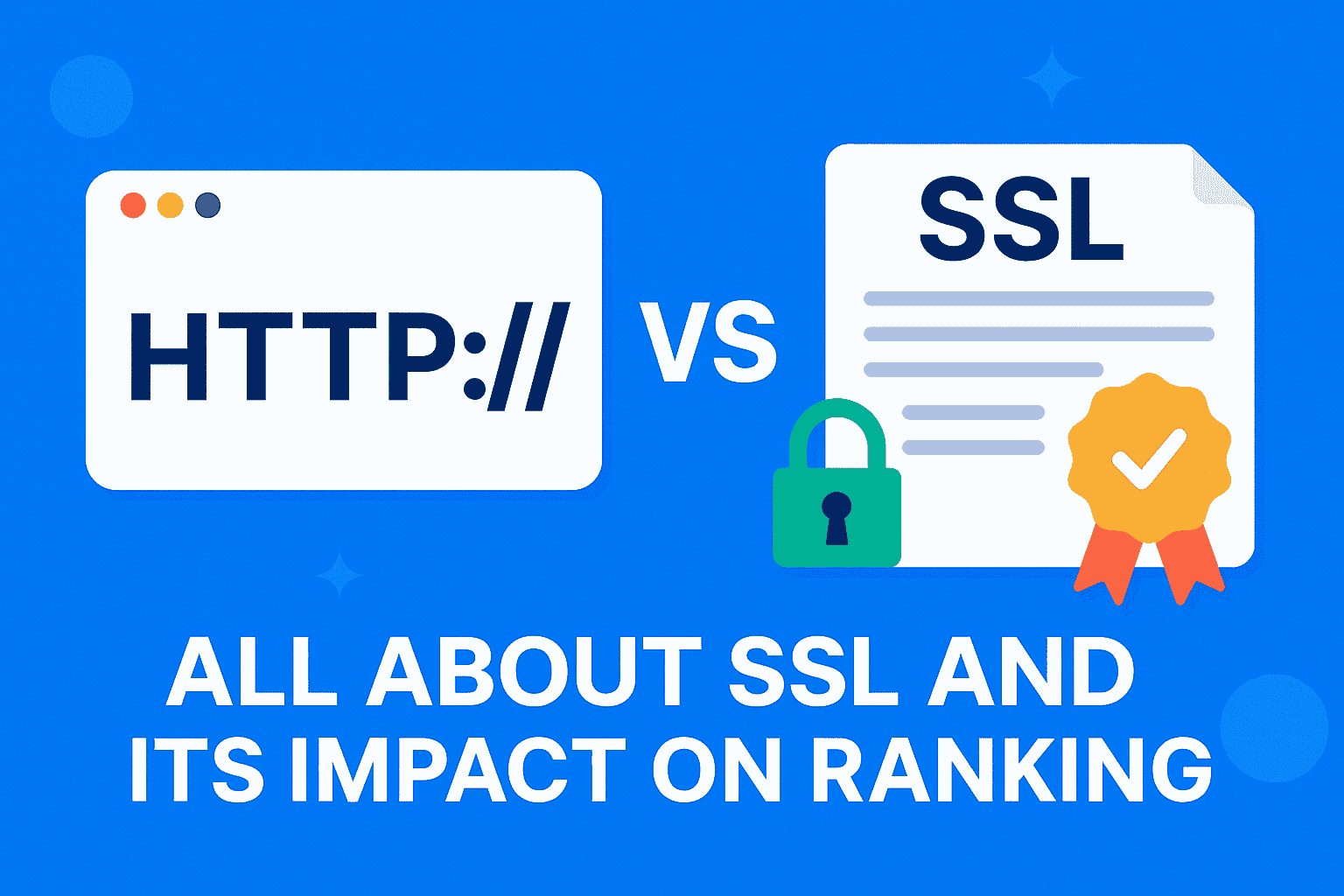
Ever wondered why some websites show a little padlock icon next to their URL while others don’t? That tiny icon is powered by an SSL certificate, and it’s more important for your blog or business website than most SEO beginners might think.
In today’s digital world, website security is a top priority for businesses, developers, and marketers alike. One of the most critical steps in securing a website is switching from HTTP (Hypertext Transfer Protocol) to HTTPS (Hypertext Transfer Protocol Secure). While HTTP has been the foundation of web communication for years, HTTPS adds a crucial layer of encryption through SSL/TLS certificates, ensuring that data exchanged between users and websites remains private and secure. Beyond security, HTTPS has become a key ranking factor for Google SEO, directly influencing search engine visibility and user trust. If you’re just starting a blog or launching your new website, understanding SSL and HTTPS could be one of the smartest SEO moves you make.
But what exactly is the difference between HTTP and HTTPS? How do SSL certificates work, and why does Google favor secure websites? In this in-depth guide, we’ll explore the technical, security, and SEO implications of HTTP vs HTTPS. We’ll cover how SSL encryption functions, why HTTPS is essential for data protection, and how migrating to HTTPS can boost your Google rankings. Whether you’re a website owner, developer, or digital marketer, understanding this transition is crucial for staying competitive in search results and safeguarding user data.
Table of Contents
ToggleHTTP Vs HTTPs : Understanding Transfer Protocols
Let’s start with a simple explanation of transfer protocols and their role in keeping websites running smoothly.
All website data lives on servers. When you visit a site for find the desired content, your browser sends a request to the server, and the server responds by delivering the requested content. For this exchange to work seamlessly, there need to be clear rules of data transfer, just like road traffic rules that keep vehicles moving safely. These rules are called Transfer Protocols. They define how data travels between your device and the server, ensuring everything loads correctly and securely.
In computing, a transfer protocol is a defined set of rules and procedures that dictate how data is transmitted between two or more devices. It ensures accurate delivery and reception of data, independent of the hardware or software involved. In essence, the Transfer Protocol serves as the common language that enables computers to communicate and exchange information.
What is HTTP? How HTTP Works
HTTP, which stands for Hypertext Transfer Protocol, is the foundation of data communication on the web. It enables the transfer of text, images, videos, and other media between a web server and a user’s browser. When you visit a website using HTTP, your browser sends a request to the server, which responds by delivering the requested content.
Limitations of HTTP (Security Risks)
Despite its widespread use, HTTP has significant security flaws:
No Encryption: Data is sent in plain text, making it vulnerable to interception and man-in-the-middle attacks.
Man-in-the-Middle (MITM) Attacks: A man-in-the-middle attack is a cyberattack where a secret, unauthorized third party intercepts and potentially alters the communication between two parties who believe they are directly communicating with each other. When using HTTP, hackers can steal website user’s sensitive information like passwords and credit card details.
Data Tampering: Under HTTP data transfer protocol, hackers can modify data before it reaches the user.
Due to these vulnerabilities, major browsers like Chrome and Firefox now flag HTTP sites as “Not Secure,” pushing websites to adopt HTTPS.
What is HTTPs? How HTTPS Enhances Security
HTTPS, which stands for Hypertext Transfer Protocol Secure, is the secure version of HTTP that uses SSL/TLS encryption to protect data transferred between a user’s browser and a website’s server. HTTPS ensures that information which a user enters on a website such as passwords, payment details, and personal data cannot be intercepted or altered by hackers. In other words, in contrast to HTTP, HTTPS ensures data exchange between the web server and the user’s browser is secure.
In order to identify if a website websites is using HHTP or HTTPS, focus your attention on the URL address bar. Websites using HTTPS display a padlock / lock icon in the browser’s address bar, signaling trust and secure data exchange.
When a website uses HTTPS:
All communication is encrypted, preventing eavesdropping and man-in-the-middle cyberattacks.
Data integrity is maintained, ensuring no unauthorized modifications.
Users see a padlock icon in the browser, increasing trust.
To understand how HTTPS keeps online communication secure, we need to look at the technology that powers its encryption, SSL.
All About SSL Certificate
What is an SSL Certificate?
SSL stands for ‘Secure Sockets Layer’.
An SSL certificate is a small digital file installed on the web server that authenticates a website’s identity and enables an encrypted connection between a web server and a browser. An SSL certificate is a cryptographic tool that enables a web server to establish a secure, encrypted HTTPS connection, and the server is then configured to force browsers to use HTTPS instead of HTTP.
How SSL Produces HTTPS Secure Connection
Here’s a more detailed breakdown of the process:
SSL Certificate’s Role: The SSL certificate is installed on the website’s server. It contains the website’s public key and identity details, all signed by a trusted Certificate Authority (CA).
The “Handshake”: When a user first connects to a website via
https://, their browser and the server perform an SSL handshake. During this complex process:The server presents its SSL certificate to the browser.
The browser verifies that the certificate is valid and trusted.
Using the public key in the certificate, they securely negotiate a unique symmetric session key.
Encryption: This session key is then used to encrypt all data exchanged between the browser and the server for the duration of the visit, turning the communication into secure HTTPS.
The Redirect (The “Conversion”): To force the use of HTTPS, the website administrator configures the web server to automatically redirect any incoming
http://requests to thehttps://version of the site. This is the step that actually “converts” the URL in your address bar.
HTTP Vs HTTPS
Think of a transfer protocol like the rules of a conversation. When you visit a website, your browser (like Chrome or Safari) needs to “talk” to the server where the site is stored.
- HTTP is like speaking in plain text—anyone listening can understand.
- HTTPS is like speaking in code—only you and the website can decode the messages, keeping your data safe.
For example:
HTTP → Sending a postcard (anyone can read it).
HTTPS → Sending a locked package (only the recipient can open it).
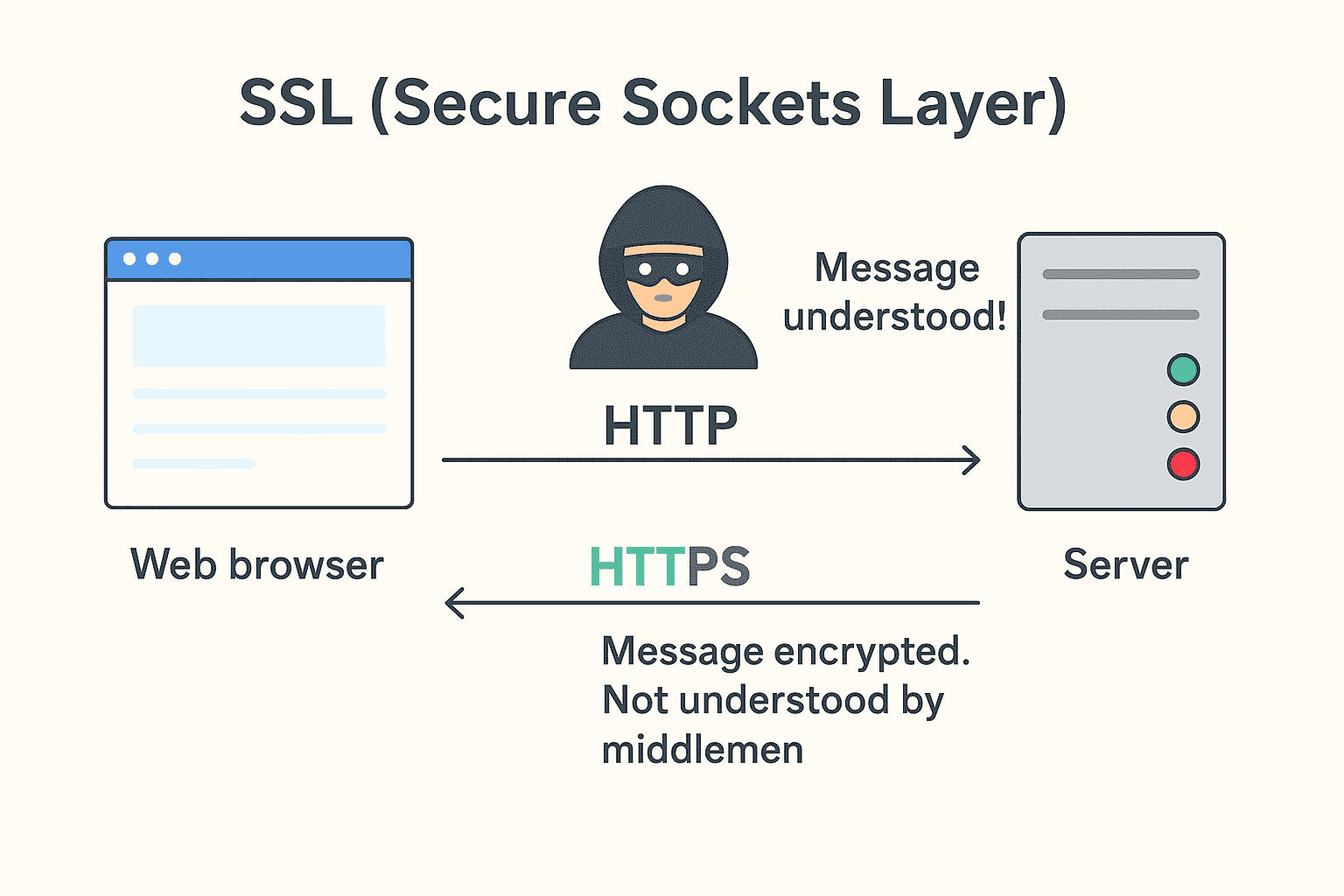
Without clearly specifying HTTP or HTTPS rules, your browser wouldn’t know how to ask for a webpage or how the server should respond—just like trying to have a conversation without a shared language !
HTTP vs HTTPS: Key Differences
| Feature | HTTP | HTTPS |
|---|---|---|
| Security | No encryption | SSL encryption |
| Data Integrity | Vulnerable to tampering | Protected from modification |
| URL Display | Starts with http:// | Starts with https:// |
| SEO Impact | No ranking boost | Google ranking signal |
| Browser Trust | Marked as “Not Secure” | Padlock icon & “Secure” label |
What is TLS?
TLS (Transport Layer Security) is the modern, more secure cryptographic protocol that supersedes SSL; it operates in the same way to encrypt and authenticate communications over a network, ensuring that any data sent between a web server and a browser remains private and tamper-proof.
Difference Between SSL and TLS:
SSL is the older protocol.
TLS is the newer, more secure version, but “SSL” is still used as the common term.
Types of SSL Certificates
When installing SSL, you’ll need to choose the right type based on your website’s needs.
Domain Validated (DV)
Cheapest and fastest to issue.
Verifies domain ownership only.
Good for blogs and small websites.
Organization Validated (OV)
Verifies both domain and organization identity.
More trustworthy for visitors.
Extended Validation (EV)
- Highest level of validation (green address bar).
- Shows company name in browser address bar.
Ideal for e-commerce and financial websites.
Wildcard SSL
Covers a domain and all its subdomains.
Multi-Domain SSL (SAN)
Secures multiple domains with one certificate.
How HTTPS Improves Google SEO Ranking
“Understanding this shift from HTTP to HTTPS is a fundamental part of any Google SEO basics guide, as it’s a confirmed ranking signal that also heavily impacts user trust
Google’s HTTPS Ranking Signal
In 2014, Google announced HTTPS as a lightweight ranking factor. Over time, with increased web security emphasis, HTTPS has become more influential. Studies by SEO agencies have shown that secure sites tend to rank higher than their HTTP counterparts.
Avoiding “Not Secure” Warnings
Chrome, Firefox, and Edge now flag HTTP pages as “Not Secure”, especially when they have forms. This warning can increase bounce rates and lower CTR.
User Trust & CTR Improvements
The padlock icon signals that your site is trustworthy, which improves click-through rate in search results and increases conversions.
Mobile-First Indexing & Page Experience
Since Google uses mobile-first indexing, HTTPS is a baseline for providing a secure mobile experience. A site that fails security checks can lose ground to competitors.
Better Referrer Data in Analytics
If your site is on HTTP and gets traffic from HTTPS sites, referral data is stripped — it appears as “direct traffic” in analytics. Moving to HTTPS preserves this data, giving you accurate insights.
Implementing SSL is just one item on the best on-page SEO checklist; ensuring all your on-page elements are optimized is crucial for maximum visibility
Case Studies: SEO Benefits of HTTPS Migration
Backlinko Study: HTTPS sites rank slightly higher in SERPs.
Google Transparency Report: Over 95% of pages in Google’s top results use HTTPS.
How to Get SSL
Getting an SSL certificate is straightforward, but the process can differ depending on whether you already have a website or are starting a new one.
1. Obtaining of obtaining SSL For Existing Websites (Migrating from HTTP to HTTPS)
Embarking on your SSL migration from HTTP to HTTPS is a critical SEO, security, and user trust upgrade, but a misstep can inadvertently harm your search rankings and site functionality. This definitive SSL migration checklist is your essential guide to executing a flawless, error-free transition. We’ll walk you through every crucial step—from choosing the right certificate and implementing 301 redirects to updating internal links and avoiding common pitfalls—ensuring you secure your site without losing hard-earned SEO equity or disrupting the user experience.
Step 1 – Get an SSL Certificate
Purchase one from your hosting provider or get a free Let’s Encrypt SSL.
Activate it via your hosting control panel (e.g., cPanel, Plesk).
Step 2 – Update Your Website’s URL Settings
In your CMS (like WordPress), change the Site URL and Home URL from
http://tohttps://.
Tools like RankMath SEO can simplify the technical aspects of this migration, such as easily updating your site’s URL settings and helping to avoid mixed content issues
Step 3 – Set Up 301 Redirects
Redirect all HTTP pages to their HTTPS versions so users and search engines always land on the secure site.
Step 4 – Update Internal Links & Resources
Update internal links, images, scripts, and CSS to use HTTPS paths to avoid mixed content errors.
Step 5 – Update Your Sitemap & Robots.txt
Generate a new sitemap with HTTPS URLs.
Add the updated sitemap to your
robots.txtfile.
Step 6 – Reconnect to Google Search Console & Analytics
Add the HTTPS version of your site to Google Search Console.
Update the property in Google Analytics.
After your migration is complete, you must add and verify the new HTTPS property in Google Search Console; our detailed Google Search Console guide will walk you through this essential process.
Step 7 – Test Your Website
Use tools like Why No Padlock or SSL Labs to ensure everything is secure.
Fix any mixed content warnings.
2. For New Websites (Starting with HTTPS from Day One)
If you’re planning a new website, the easiest route is to choose a hosting provider that includes free SSL certificates. Most modern hosting services—such as SiteGround, Bluehost, or Hostinger—offer one-click SSL activation. This means your website will launch on HTTPS from the very beginning, avoiding migration issues and instantly benefiting from the SEO and trust advantages of SSL.
If you’re looking to start a blog, choosing a hosting provider with a free, one-click SSL certificate is one of the most important first decisions you can make for its security and SEO.
11. FAQs on SSL and Rankings
Q: Does free SSL work for SEO?
Yes. Free SSL from Let’s Encrypt provides the same encryption as paid certificates. The difference is in trust signals and warranty coverage.
Q: How long until rankings improve after switching?
It can take a few weeks for Google to recrawl and update its index.
Q: Will HTTPS slow my site?
No. In fact, HTTP/2 (available with HTTPS) can make sites faster.
12. Conclusion
Switching from HTTP to HTTPS is no longer just about security — it’s a clear SEO strategy. With Google favoring secure sites, HTTPS not only protects your visitors but can also improve your rankings, CTR, and conversion rates.
While migrating to HTTPS protects your existing rankings, the foundation of your SEO strategy begins long before, when you learn how to do keyword research to find what your audience is searching for.”
If you haven’t already, get your SSL certificate today, migrate your site, and start reaping the SEO benefits of a secure, trustworthy website.
