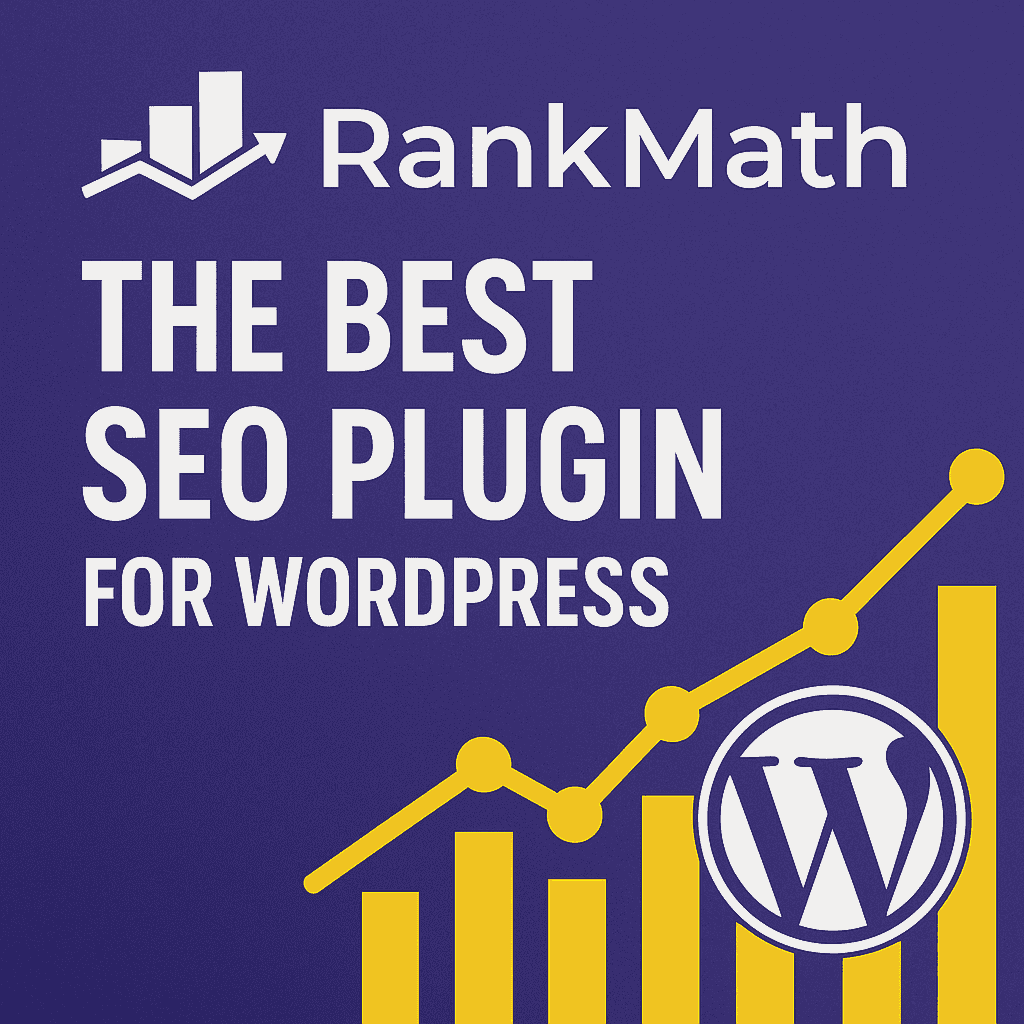
If you own a WordPress website or blog in 2025, using an SEO plugin is one of the smartest moves you can make to improve your online visibility. If you’re looking for the best SEO plugin for WordPress in 2025, RankMath consistently earns top marks from bloggers, marketers, and developers alike. Known as the Swiss Army knife of SEO tools, RankMath combines the capabilities of an advanced WordPress SEO plugin with ease of use, making it a go-to solution for both beginners in SEO and experienced marketers. Whether you want a built-in XML sitemap generator, schema markup, on-page SEO analysis, or integration with Google Search Console, RankMath delivers it all—completely free. In this RankMath review, we’ll explore how it compares in RankMath vs Yoast SEO and RankMath vs All in One SEO, so you can decide if this is truly the best free SEO plugin for WordPress for your needs.
With RankMath, optimizing your site for WordPress SEO becomes simple yet highly effective. You’ll learn how to configure the plugin for maximum performance, master the Rank Math SEO settings, and use its powerful tools to outrank competitors. This RankMath tutorial will cover installation, setup, and advanced features so you can boost rankings, drive traffic, and grow your blog or business.
Before we get into the details, it’s worth reviewing the Google SEO Basics so you can better understand how RankMath fits into your overall search optimization strategy.
Table of Contents
ToggleWhy Do WordPress Websites Need SEO Plugnis
For many bloggers—especially beginners—Google SEO can seem overwhelming with its complex algorithms and ever-changing best practices. This is where WordPress SEO plugins become essential, as they simplify technical optimization into user-friendly tools anyone can use. Plugins like Yoast SEO or Rank Math guide users step-by-step with real-time suggestions for keywords, meta descriptions, readability improvements, and internal linking—all critical for ranking higher. They automatically handle technical SEO elements like XML sitemaps, schema markup, and mobile optimization, which many new bloggers might otherwise miss. By making SEO accessible, these plugins help websites rank better, attract more organic traffic, and convert visitors into loyal readers or customers—ultimately boosting visibility and revenue without requiring deep technical expertise.
How to Choose the Right SEO Plugin for Your WordPress Blog
With multiple SEO plugins available—like Yoast SEO, Rank Math, All in One SEO, and SEOPress—how should bloggers decide which one to use? Here’s a practical checklist to pick the best option for your needs:
Ease of Use
If you’re a beginner, prioritize intuitive interfaces (e.g., Yoast’s traffic-light system or Rank Math’s setup wizard). Avoid plugins with complex dashboards that require technical SEO knowledge.
Features vs. Needs
Basic blogs may only need meta tag optimization and sitemaps (Yoast’s free version suffices).
Advanced users might prefer Rank Math’s built-in schema markup, keyword tracking, or AI suggestions to save time.
Performance Impact
Check if the plugin slows down your site (use tools like GTmetrix). Lightweight options like SEOPress often work better for low-resource sites.
Pricing & Scalability
Free versions (Yoast, Rank Math) work for starters, but premium plans offer rank tracking, redirection tools, and WooCommerce SEO—crucial for growing blogs.
Support & Updates
Choose plugins with regular updates and reliable support (e.g., Rank Math’s active Facebook group or Yoast’s documentation).
User Reviews & Reputation
Check WordPress.org ratings and case studies. For example, Rank Math is praised for its affordability, while Yoast is trusted for its longevity.
Final Tip: Test 2-3 plugins using free versions or using a staging site before committing. The right tool should simplify SEO—not complicate it!
Best WordPress SEO Plugins in 2025
Choosing the right SEO plugin is crucial for improving your WordPress site’s search rankings. Here are the top options:
1. Rank Math
Best For: All-in-one SEO with AI tools
Key Features: Free schema markup, keyword rank tracking, AI content optimization, WooCommerce support
Why Use It?: Affordable, feature-packed, and beginner-friendly
2. Yoast SEO
Best For: Beginners & content-focused blogs
Key Features: Readability analysis, meta tag optimization, XML sitemaps
Why Use It?: Simple interface, trusted by millions
3. All in One SEO (AIOSEO)
Best For: Advanced users & businesses
Key Features: Advanced schema markup, video SEO, social media integration
Why Use It?: Powerful tools for eCommerce & enterprise sites
4. SEOPress
Best For: Speed & performance
Key Features: Lightweight, redirections, Google Analytics integration
Why Use It?: No bloat, fast loading
5. The SEO Framework
Best For: Automated, minimalist SEO
Key Features: Zero-config setup, fast performance
Why Use It?: Hands-off approach for busy bloggers
What Is RankMath?
RankMath SEO is a powerful WordPress SEO plugin developed to simplify the process of optimizing your website for search engines. Launched in 2018 by MyThemeShop, it quickly gained popularity for offering premium-level features for free. Overtime, it has become the go-to choice for pro bloggers.
Unlike many plugins that focus on just one aspect of SEO, RankMath SEO combines multiple tools into a single dashboard—making it ideal for bloggers, small businesses, and even e-commerce sites.
Why Rank Math is Outperforming Competitors as the Top SEO Plugin Choice
In the crowded space of WordPress SEO plugins, Rank Math has rapidly emerged as the preferred choice for bloggers and website owners—and for good reason. Here’s why it’s surpassing competitors like Yoast SEO and All in One SEO Pack:
1. Unmatched Feature-Rich Free Version
Unlike other plugins that lock essential tools behind paywalls, Rank Math’s free version includes advanced features like:
Google Schema Markup (for rich snippets)
Keyword Rank Tracking (with Google Search Console integration)
AI-Powered Content Optimization (real-time SEO scoring)
404 Monitor & Redirections (usually premium in other plugins)
This makes it a cost-effective powerhouse right out of the box.
2. Smarter, Faster, and More Intuitive
Rank Math’s setup wizard and clean dashboard simplify SEO for beginners, while its advanced modules (like Local SEO and WooCommerce support) cater to experts. Unlike Yoast, which often feels clunky, Rank Math operates without slowing down your website.
3. Built-In AI and Automation
Rank Math integrates AI tools to generate meta descriptions, analyze competitors, and suggest optimizations—saving bloggers hours of manual work. Competitors lack this level of automation.
4. Affordable Premium Plans
While Yoast’s premium plans can be expensive ($99/year), Rank Math offers more features at half the price (starting at $59/year). Its Pro version includes:
Multiple Focus Keywords Optimization
Video SEO & News Sitemaps
Advanced Analytics
5. Active Development & Community Support
Rank Math constantly updates its plugin based on user feedback, unlike older plugins that stagnate. Its Facebook support group (60K+ members) and detailed tutorials make troubleshooting easy.
Why Bloggers Are Switching to Rank Math?
No hidden costs – Get premium-level features for free.
Faster performance – Lightweight coding prevents site slowdowns.
Future-proof SEO – Regular updates align with Google’s algorithm changes.
For bloggers who want maximum SEO control without complexity, Rank Math is the clear winner.
Ready to try it? [Download Rank Math here].
3. RankMath vs Yoast SEO vs All in One SEO
| Feature / Plugin | RankMath (Free) | Yoast SEO (Free) | All in One SEO (Free) |
|---|---|---|---|
| Focus Keywords | Unlimited | 1 | 1 |
| Schema Markup | ✅ (Built-in) | ❌ (Pro only) | ❌ (Pro only) |
| XML Sitemap Generator | ✅ | ✅ | ✅ |
| Google Search Console | ✅ | ❌ | ❌ |
| Redirection Manager | ✅ | ❌ (Pro only) | ❌ (Pro only) |
| Price for Pro | $59/year | $99/year | $49/year |
| Websites Allowed at This Price | Unlimited Personal sites | 1 site | 1 site |
💡 If you’re optimizing your site with any of these plugins, don’t forget that backlinks are still essential—check out our guide on Backlinks for SEO to boost your site’s authority.
4. Key Features of RankMath
Here’s why RankMath is often called the best SEO plugin for WordPress:
User-Friendly Setup Wizard – Step-by-step configuration.
Advanced On-Page SEO – Optimize titles, meta descriptions, headings.
XML Sitemap Generator – Automatic, customizable sitemaps.
Schema Markup Support – Add rich snippets for articles, products, FAQs, etc.
Local SEO Optimization – Great for location-based businesses.
WooCommerce SEO – Tailored SEO for online stores.
404 Monitor & Redirection Manager – Fix broken links instantly.
Content AI (Pro) – AI-powered keyword and content suggestions.
Keyword Rank Tracker (Pro) – Monitor your keyword positions.
How to Install RankMath Plugin (2 Methods)
Method 1: Via WordPress Dashboard (Recommended for Beginners)
Log in to WordPress Admin → Navigate to Plugins → Add New
Search for “Rank Math SEO” → Click Install Now → Activate
Run the Setup Wizard to configure SEO settings
Method 2: Manual Upload (For Custom/Offline Installation)
Download RankMath ZIP from rankmath.com
Go to WordPress → Plugins → Add New → Upload Plugin
Select the downloaded ZIP → Click Install Now → Activate
Complete setup via wizard
Bonus: Use Plugin Settings → Import/Export to migrate from Yoast/other SEO tools.
Beginner’s Guide to Setting Up RankMath SEO in WordPress
Setting up RankMath is easy! Follow these simple steps to optimize your website for search engines:
Step 1: Run the Setup Wizard
After activation, RankMath will launch a Setup Wizard. Follow these steps:
Connect Google Search Console (Optional but recommended for tracking rankings).
Choose Your Website Type (Blog, Business, eCommerce, etc.).
Set Up Titles & Meta Descriptions (Use placeholders like
%title%for auto-formatting).Enable SEO Tweaks (Auto-image alt text, XML sitemaps, etc.).
Finish Setup!
Step 2: Configure Basic SEO Settings
Go to Rank Math → Dashboard → Enable useful modules like:
Schema Markup (For rich snippets in Google)
404 Monitor (Track broken links)
Redirections (Fix dead links)
Step 3: Optimize Your Posts & Pages
When editing a post/page, scroll down to the RankMath SEO Meta Box:
Add a Focus Keyword (What you want to rank for).
Follow the SEO Score suggestions (Green = Good, Red = Needs improvement).
Optimize Meta Title & Description (Keep it under 60 & 160 characters).
Step 4: Submit Sitemap to Google
Go to Rank Math → Sitemap Settings → Copy your sitemap URL (e.g.,
yoursite.com/sitemap_index.xml).Submit it to Google Search Console for indexing.
Done! RankMath will now help improve your rankings
