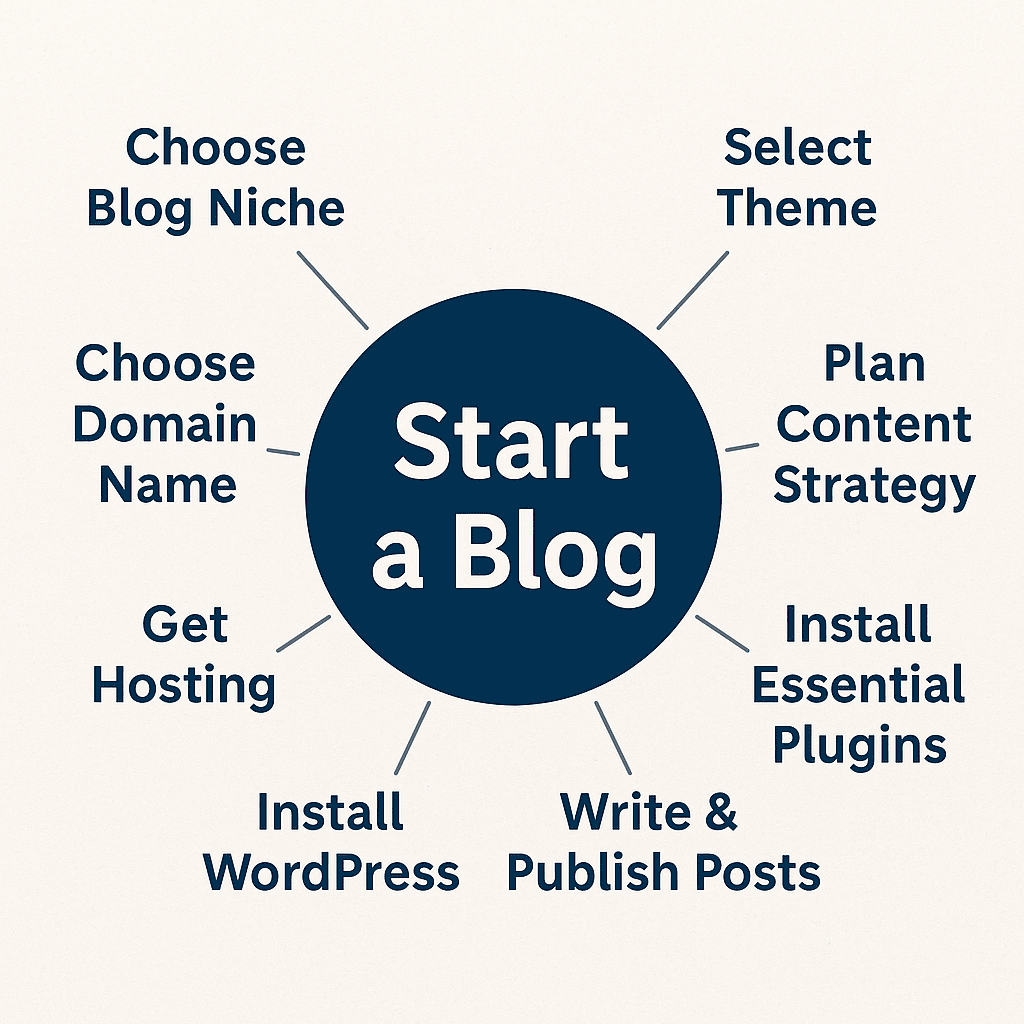
Do you dream of earning money from the comfort of your home? Wondering if it’s really possible to start a blog and earn passive income online without coding knowledge or having a tech background?
You’re not alone.
I was once like you — someone with zero experience in blogging, no clue what “hosting” or “SEO” meant, and unsure if I could really make money online. Fast forward a couple of years, and I now earn consistent passive income from blogging.
In this step-by-step Beginner’s Guide on how to start a blog, I’ll walk you through everything you need to know to start your own blog, build it step by step, and eventually turn it into a source of online income — even if you’re starting from scratch.
Table of Contents
ToggleWhat is a Blog? (And Why Start One?)
A blog is simply a website where you regularly publish articles, stories, or opinions about topics you care about. Think of it like your personal magazine or journal — except it’s online and can be read by anyone in the world.
But here’s the amazing part: with the right approach, your blog can become a source of passive income. That means it can keep earning for you — even while you sleep!
Can You Really Earn Money from Blogging?
Yes. I started my first blog as a side project — unsure if it would ever bring money. Today, it brings in money through ads, affiliate links, and digital products. It’s not “get-rich-quick,” but it’s real.
You’ll often hear that blogging is dead. That’s simply not true. In fact:
77% of internet users read blogs (Source: HubSpot).
Many bloggers earn $500 to $2,000+ per month, even as beginners.
Why Many Blogs Fail (and How to Avoid That)
Starting a blog sounds exciting — but here’s the reality: most blogs fail within the first year. The biggest reason why blogs fail is not because blogging doesn’t work, but because the blogger starts without a clear plan. Without direction, posts become inconsistent, the audience loses interest, and the blog stops growing.
If you want to earn passive income online from blogging, you must treat your blog like a business. Think of your blog readers as your customers — if they find your content useful, valuable, and relevant, they will keep coming back, share your work, and help your blog grow organically. But if you neglect their needs, just like a business without customers, your blog will fade away.
That’s why having the right blogging plan from the start is critical. Your reader — your customer — should always be at the centre of every decision you make. From choosing a profitable niche that solves their problems, to writing high-quality, SEO-optimised content that answers their questions, to promoting your posts where they already spend time online — every step must be intentional and audience-focused. If you consistently deliver value that meets their needs and expectations, your blog will naturally grow in authority and traffic, making it much easier to monetise and earn passive income online.
Why Planning is Crucial (and Why Readers Should Be at the Centre)
Many beginner bloggers start a blog without thinking about the big picture. They get excited, write a few blog posts, but soon run out of ideas or motivation.
Here’s what I’ve learned on Starting and Running a Successful Blog:
✅ Have a Blogging Strategy — know your niche, know your target readers, and plan your first 20–30 articles before launching.
✅ Put the reader at the centre of your blogs — every blog post should solve their problem, answer their questions, or help them achieve a goal.
✅ Treat blogging like a business — imagine you’re serving customers. If they keep finding value, they’ll come back and share your blog with others.
This mindset shift is what helped me turn my small idea into a sustainable passive income blog.
At rankultra.com, we are passionate about helping people earn passive income online by helping people start a blog, run it professionally and improve ranking through google SEO basics.
Expenses to Start a Blog (Beginner’s Budget)
One of the most common questions new bloggers ask is: “How much does it cost to start a blog?”
The good news is — starting a blog is affordable compared to other businesses, but you should still plan your budget.

Here’s a breakdown of typical blog startup expenses:
| Expense Item | Purpose | Estimated Cost (per year) |
|---|---|---|
| Domain Name | Your blog’s web address (e.g., myblog.com) | ~$10–12 |
| Web Hosting | Keeps your site online | ~$40–60 |
| WordPress Theme | Blog design (Free or Premium) | Free – ~$50 |
| Essential Plugins | SEO, backups, security | Free –~$40 |
| Logo & Branding | Professional look | Free – ~$20 |
| Optional Tools | Email marketing, keyword research | Free – ~$100 |
💡 Estimated Total (Basic Setup):
Low Budget: ~$50–75 per year (using free tools/themes)
Professional Start: $120–180) per year (premium theme, paid tools)
You can start small with essential items (domain + hosting) and invest in premium tools later as your blog grows.
We started rankultra.com at an expense of ~ $120 for 4 years (~ $30 per years). Quite awesome, isn’t it !
Step-by-Step Process of Starting a Blog
| Phase | Step | Description | Timeframe |
|---|---|---|---|
| Setup | Choose Your Blog Niche | Select a topic you’re passionate about and that has an audience. | Week 1 |
| Choose Domain Name | Pick a memorable, keyword-rich domain name. | Week 1 | |
| Get Hosting | Purchase reliable web hosting (e.g., Bluehost, SiteGround). | Week 1 | |
| Install WordPress | Install WordPress on your hosting. | Week 1 | |
| Select Theme | Choose a fast, mobile-friendly WordPress theme. | Week 1–2 | |
| Foundation | Install Essential Plugins | Install plugins like RankMath SEO, security, caching, analytics. | Week 2 |
| Set Up Blog Structure | Create core pages: About, Contact, Privacy Policy, Blog page. | Week 2 | |
| Plan Content Strategy | Research keywords, plan pillar & supporting posts. | Week 2–3 | |
| Launch Content | Write & Publish Initial Posts | Publish at least 5–10 high-quality, SEO-optimized posts. | Week 3–6 |
| Set Up Email List | Use tools like MailerLite to capture emails. | Week 4 | |
| SEO & Growth | On-Page SEO | Optimize titles, headings, images, internal links. | Ongoing |
| Off-Page SEO | Start basic link-building, guest posting. | Month 2–6 | |
| Promote on Social Media | Share on relevant platforms to drive traffic. | Month 1–6 | |
| Monetization Prep | Apply for Affiliate Programs | Join relevant affiliate networks. | Month 3–4 |
| Display Ads | Apply to ad networks like Google AdSense or Ezoic. | Month 4–6 | |
| Ongoing | Track Analytics | Use Google Analytics & Search Console to track growth. | Ongoing |
| Update & Improve Posts | Refresh old content, add new info, improve SEO. | Month 4–6 | |
| Build Audience Relationships | Respond to comments, emails, and engage on social. | Ongoing |
Step 1: Choose the Right Niche
Your niche is the topic your blog will focus on. The wrong niche is one of the top reasons blogs fail.
Tips for picking the right niche:
Interest + Expertise → Choose something you love talking about and can learn more about easily.
Market Demand → Are people searching for it on Google? Use free tools like Google Keyword Planner or Ubersuggest to check.
Monetisation Potential → Can you make money from it through ads, affiliate marketing, products, or services?
Example:
When I started, I picked a topic I was already passionate about. Because I enjoyed writing about it, I stayed consistent — and that’s the only reason my blog grew.
Step 2: Pick a Domain Name and Hosting
What is Domain name?
Your domain name is your blog’s address (yourblog.com). Hosting is where your blog lives on the internet.
A domain name is the address of a website that users type into a browser to access it, like google.com.
Example: youtube.com is the domain name for YouTube’s website.
Domain Tips:
Keep it short and memorable.
Use .com if possible.
Avoid numbers and hyphens.
Picking the right domain name is crucial to starting a blog—read our comprehensive guide on domain names, how to select a domain name, where to buy one, and how to get a domain name for free.
What is Hosting?
Hosting is a service that stores a website’s files (so, it is like storage space) and makes them accessible on the internet.
A hosting service provides the infrastructure needed to store and deliver a website’s files to visitors, ensuring it remains accessible online. The price of hosting depends on several factors, including server speed (CPU performance), RAM (memory for handling traffic), SSD storage space (faster data access than HDD), bandwidth (data transfer limits), security features (SSL certificates, firewalls), uptime guarantees (reliability), and additional services like backups, customer support, and scalability options (such as VPS or dedicated server upgrades). For example, shared hosting is cheaper but has limited resources, while dedicated hosting offers full server control at a higher cost.
Example: Hostinger.com is a popular hosting provider that powers many websites.
Hosting Tips:
Choose a reliable hosting provider with good speed and support.
For beginners, Bluehost, Hostinger, or SiteGround are popular and affordable.
Step 3: Set Up WordPress
I recommend WordPress.org — it’s beginner-friendly, free (you just pay for hosting), and flexible.
Install WordPress from your hosting dashboard (most have 1-click installation).
Pick a theme that suits your niche. Free themes like Astra or GeneratePress work well.
Install basic plugins for SEO (Rank Math), backups, and site security.
Step 4: Learn the Basics of Google SEO
SEO (Search Engine Optimization) is how you get your blog to appear in Google searches without paying for ads. Mastering Google SEO basics is essential to achieve top rankings of our blog in google search.
Use your main keyword in the title, headings, and naturally in your content.
Add meta descriptions and optimise images.
Off-Page SEO:
Get backlinks from other websites.
Build relationships with other bloggers.
Technical SEO:
Ensure your site loads fast.
Make it mobile-friendly.
Step 5: Plan Your First 20–30 Blog Posts
Don’t just write whatever comes to mind — plan your content based on what people are searching for.
Example: If your blog is about healthy recipes, instead of writing “My Favourite Salad,” write “10 Easy Healthy Salad Recipes for Beginners” — because that’s what people search for.
Step 6: Write High-Quality, Reader-Centric Content
Your readers come first. Always.
Tips:
Write like you’re talking to a friend.
Use short paragraphs and subheadings.
Include examples, step-by-step guides, and visuals.
Solve a specific problem in each post.
Step 7: Promote Your Blog
Even great content won’t get noticed without promotion.
Free promotion methods:
Share on social media.
Join niche-specific Facebook groups.
Comment on other blogs in your niche.
Step 8: Monetise Your Blog
Once you have consistent traffic, you can start making money:
Ads (Google AdSense, Ezoic, Mediavine)
Affiliate Marketing (promote products you use and earn a commission)
Digital Products (eBooks, courses, templates)
Sponsored Posts (brands pay you to write about them)
Step 9: Track, Improve, and Scale
Use Google Analytics to track your traffic.
See which posts bring the most visitors — and write more like them.
Keep updating old posts for better rankings.
Final Thoughts
Starting a blog isn’t just about writing. It’s about planning, putting readers first, and treating it like a business.
If you start with the right mindset, choose a good niche, learn basic SEO, and stay consistent, you can build a blog that brings you passive income for years.
After setting up your blog, make sure you connect it to Google Search Console guide so you can monitor your site’s performance and catch SEO issues early.
